The Indian Railway Catering and Tourism Corporation (IRCTC) has raised an alarm regarding a fraudulent Android app and website designed to deceive users into divulging sensitive information while attempting to book tickets. The counterfeit app and website closely resemble the authentic IRCTC platforms, making it challenging for users to distinguish between the legitimate and fake ones.
Understanding the Threat
IRCTC, a government-owned service facilitating bookings for rail, air, bus, and hotel accommodations, alerted users to the existence of a fake Android app named ‘irctcconnect.apk.’ This malicious app has been circulating through platforms like WhatsApp and Telegram, exploiting the ease with which Android users can install apps via APK files. To combat the threat, IRCTC issued an advisory urging users to remain vigilant and cautious.
The deceptive tactics employed by cybercriminals extend beyond the app, as they also operate a fraudulent website – https://irctc.creditmobile.site, although it appears to have been blocked subsequently. The primary objective of these malicious entities is to extract sensitive banking details, including UPI credentials and credit/debit card information, through a technique known as smishing.
Ensuring Android Security
To safeguard against such threats, Android users should adhere to several fundamental safety practices:
- Source Authenticity: Users should refrain from clicking on unknown links or downloading apps from unverified sources. It is advisable to install applications exclusively from official platforms like the Google Play store.
- Verification: When encountering unfamiliar links, users should attempt to verify their authenticity. Conducting a quick search on reputable search engines like Google or Bing can often lead to the official website, offering assurance of legitimacy.
- OTP Vigilance: Users must exercise caution with one-time passwords (OTPs) and refrain from sharing them if received unexpectedly. OTPs should only be provided when initiated by the user themselves.
- Regular Updates: Keeping apps and device software up to date is crucial to patching potential vulnerabilities. Users should promptly install updates as they become available.
- Play Protect: Android devices feature a built-in app verification service called ‘Play Protect,’ which should be enabled and actively monitored for optimal protection.
- App Permissions: Users should carefully review and limit app permissions, granting access only to essential functions and sensitive information on a need-to-know basis.
By adhering to these security measures, Android users can enhance their defense against fraudulent activities and safeguard their sensitive information from exploitation.
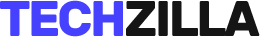


Leave a Reply